Decommissioning Groundwater Watch
The legacy Groundwater Watch application is being decommissioned. This blog post explains where users can find similar functionality in other publicly available products.
What are you decommissioning?
In September of 2022, the USGS is shutting down (decommissioning) the Groundwater Watch application. This web application has served groundwater level data and statistics since 2006. Popular features of this product include individual site pages for wells and springs, maps of current conditions, and graphs showing the statistical context of recent measurements; major functionality of Groundwater Watch is pictured in Figure 1.
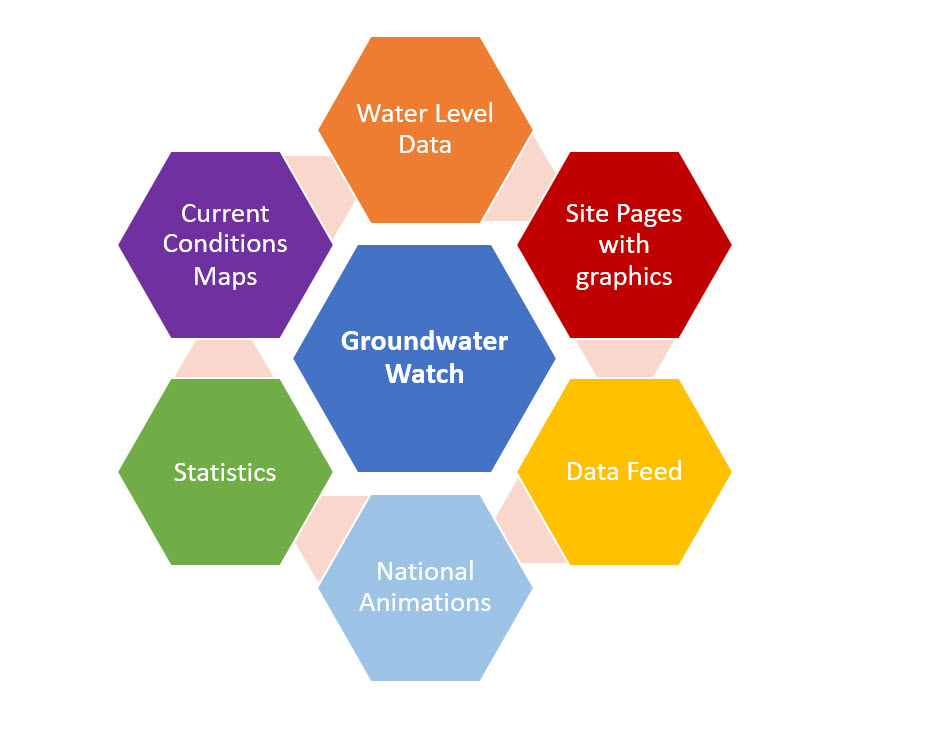
Figure 1. A diagram indicating functionality offered by the Groundwater Watch Application.
However, the application’s architecture, aging code base, and other factors make it difficult to update and keep secure. In the coming years, modern software replacements of the unique groundwater functionality will be developed by USGS Water. In the meantime, users can access other USGS products with similar functionality. You can determine which products best suit your needs as described below.
Where can I find water level data after the application is turned off?
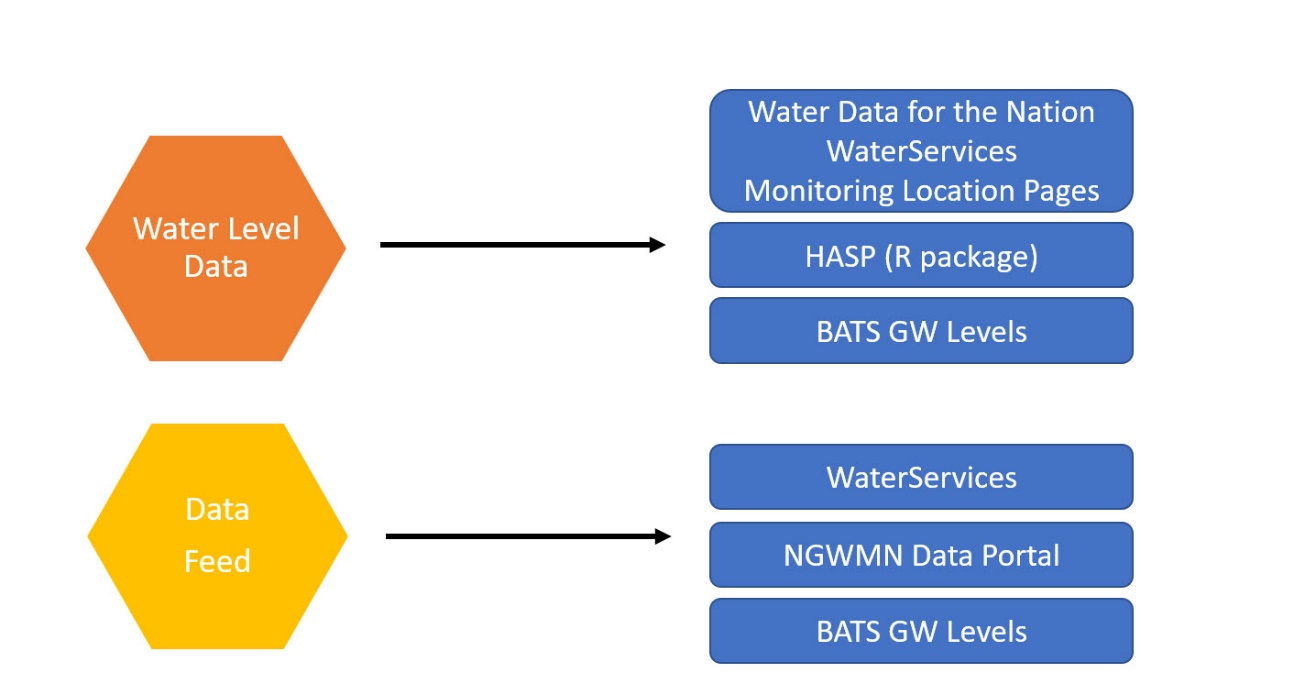
Figure 2. A diagram indicating that water level data and data feeds are available from sources outside of Groundwater Watch
Unprocessed groundwater level data are always available on Water Data for the Nation; this website is the best place to get our most recent, uninterpreted data. Users can search and download water-level data on Water Data for the Nation, or programmatically access these data via WaterServices. Users can interactively explore water-level data for individual sites on our Next-Generation Monitoring Location Pages.
One of the features users like about Groundwater Watch is that it combines two sets of water level data, instrumented data and field visit data, into one data stream. Two new tools also offer access to this consolidated data set: the HASP package in R and the Best Available Time Series service. Both options allow users to access consolidated data sets that are not available directly from Water Data for the Nation. The National Groundwater Monitoring Network (NGWMN) Data Portal uses the Best Available Time Series (BATS) service to populate data for USGS groundwater sites in the National Groundwater Monitoring Network; this product also offers web services and another method of accessing the consolidated data set, but at a smaller set of USGS wells.
Where can I find groundwater level maps after the application is turned off?
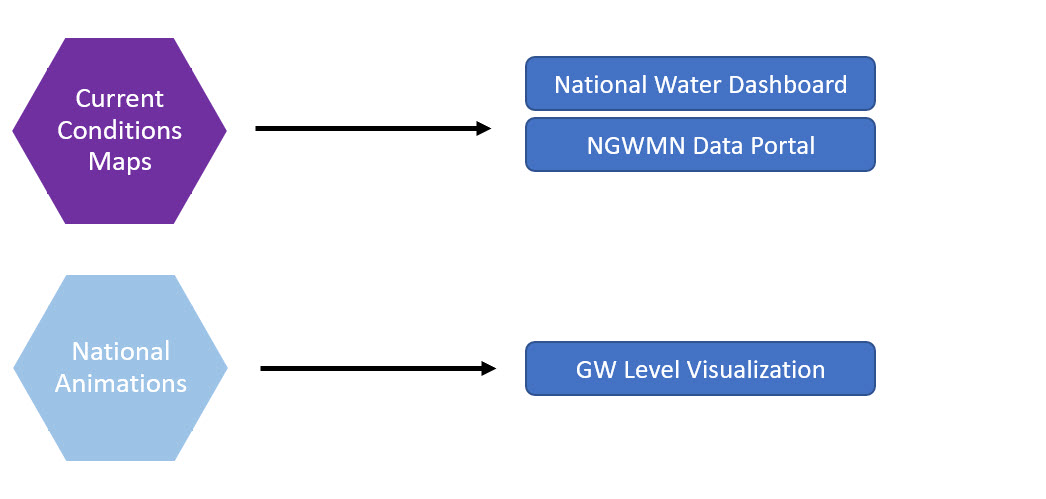
Figure 3. A diagram indicating that maps and visualizations are available from sources outside of Groundwater Watch
Users have come to rely on Groundwater Watch to deliver simple maps that display the statistical context of recent measurements through colored dots. Animations of these dots over time are a feature that has been used to show changing conditions over time. This feature was so popular that aspects of it are replicated in the NGWMN Data Portal and in the National Water Dashboard. In each of these products, a site is represented by a symbol indicating the status of the most recent measurement, if enough data are available at that site.
The [USGS VizLab] (https://labs.waterdata.usgs.gov/visualizations/vizlab-home/index.html#/) produced a visualization of current conditions of wells that have continuous data and at least three years of available data. The current iteration of the animation contains about 2,300 wells. The visualization will be updated over time, and the code behind it is publicly available to be used by anyone.
Where can I find groundwater level statistics and graphs after the application is turned off?
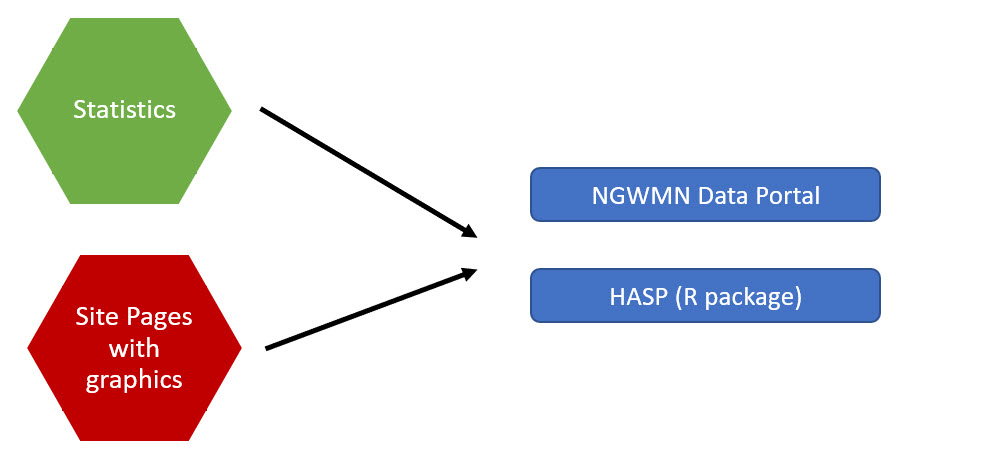
Figure 4. A diagram indicating that statistics for groundwater level data are available from sources outside of Groundwater Watch
The detailed statistics and graphical representation of water-level data on site pages are some of Groundwater Watch’s most popular features. Groundwater Watch allows users to explore various views of data, including a graph showing the period of record, a daily data plot (showing the range of approved daily minimum and maximum data), and a graph showing recent measurements as compared to monthly statistics from the period of record.
The Hydrologic AnalySis Package (HASP) was created to replicate these graphics and statistics. Users can select a site and produce statistics and graphics on any USGS site of their choosing. Users can also produce hydrographs for entire aquifers using the Composite Workflows. HASP also allows users to produce some water-quality cross-plots. This package can be accessed via RStudio and interacted with through a clickable Shiny application and is described further here.
The NGWMN Data Portal allows access to interactive hydrographs and advanced statistics on individual site pages. This application serves data not available elsewhere on other USGS systems, representing data from over 37 contributing organizations.
What if I use another feature that was not listed above?
We acknowledge there might be additional functionality of Groundwater Watch that cannot easily be replicated in another product. We’re sorry. We hope to develop modernized software for the core Groundwater Watch functionality in the next several years. We will keep everyone informed as we work on the modernized software and publicize as new products and functionality are available.
Unprocessed groundwater level data are available on NWISweb ; this website is the best place to get our most recent, uninterpreted data. Users can search and download water-level data on Water Data for the Nation, or programmatically access these data via WaterServices. Users can interactively explore water-level data for individual sites on our Next- Generation Monitoring Location Pages.
Groundwater Watch alternatives:
Raw data feed consumption
Data access at thousands of sites
NGWMN Data Portal serves data from the National Groundwater Monitoring Network (NGWMN). This product serves site information, water-quality information, and water-level information, as well as a dot-map indicating the statistical condition of the most recent water-level measurement. More detailed statistical calculations and an interactive hydrograph are available on site pages.
A more limited number of USGS sites are available on this application due to sites needing to meet National Groundwater Monitoring Network criteria. The NGWMN statistics microservice has been tested to match the statistical calculations in Groundwater Watch; the color ramp used in this application also matches that used in Groundwater Watch.
Groundwater Watch alternatives:
Site Pages with Statistics and Graphics of Groundwater Conditions
Maps with symbols indicating recent conditions
Raw Data Feed Consumption
Downloading Statistics for Groundwater Levels
The Hydrologic AnalySis Package (HASP) is a USGS authored, peer-reviewed R package designed to create Groundwaer Watch-style graphs and statistics in the R environment. Data can be explored for a single site or group of sites in the same aquifer. If sites are classified in a national aquifer, HASP can produce statistics and graphics at the national-aquifer level. Plots can be generated in an R-Shiny application, which is user-friendly and allows users to click through the same site-specific or aquifer-specific graphics that would appear on Groundwater Watch. Users must have R and R Studio on their computers to access this package and associated R Shiny application.
Groundwater Watch alternatives:
Site Pages with Statistics and Graphics of Groundwater Conditions
Downloading Statistics for Groundwater Levels
The USGS National Water Dashboard (NWD) offers a groundwater-level layer that shows current conditions at about 1,800 instrumented and real-time sites nation-wide. The NWD map contains many of the same sites as the Groundwater Watch Real-Time Groundwater Level Network, but uses a different statistical method to generate percentile classes. Methodological improvement of percentile classes in the NWD will be a priority in FY23.
Groundwater Watch alternatives:
- Maps with symbols indicating recent conditions
The USGS VizLab team created a data visualization of U.S. Groundwater Conditions showing current conditions of wells with continuous data and at least three years of data available. Currently, this viz includes about 2,300 wells and the plans are to run the code to update this map quarterly.
Groundwater Watch alternatives:
Maps with symbols indicating recent conditions
National Animations of Groundwater Conditions
The Best Available Time Series (BATS) for Groundwater Levels was built to deliver a longer period of record for groundwater-level sites, combining both discrete and instrumented measurements into one service. This data source may be used to construct analyses and tools with a simpler data stream. Analyses using this service should be similar to those produced by Groundwater Watch.
Groundwater Watch alternatives:
- Raw Data Feed Consumption
What is the timeline?
We will turn this application off on September 1, 2022. After that, users will be directed to Water Data for the Nation from the legacy URL.
In future years, USGS Water plans to build out modernized software and tools to replace some unique Groundwater Watch functionality. Stay tuned to this blog for more information.
What if these suggestions don’t meet my needs?
We want to hear your feedback on how you access and use groundwater data. Please contact WDFN@usgs.gov with questions or to request more information on the products mentioned in this post.
Any use of trade, firm, or product names is for descriptive purposes only and does not imply endorsement by the U.S. Government.
Categories:
Keywords:
Related Posts
Changes to Particular Groundwater-Level Observations
February 14, 2022
Groundwater-Level Observations Affected by Dry, Flowing, Frozen, Obstructed, and Pumping Conditions In February 2021, USGS Water started serving groundwater-level data in a way that deviated from how we had in the past.
Introducing the National Groundwater Conditions web application
October 5, 2023
Summary We are excited to release an experimental web application that provides a searchable map interface and at-a-glance site summary statistics and visuals of current groundwater levels relative to historic values.
Check Status Users
December 29, 2021
As described in the WDFN user blog, we discovered three key user groups which we use to design our delivery of USGS water information. Here is a quick recap of the three user groups:
Explore & Download Users
December 29, 2021
As described in the WDFN user blog, we discovered three key user groups which we use to design our delivery of USGS water information. Here is a quick recap of the three user groups:
Operationalized Pull Users
December 29, 2021
As described in WDFN user blog, we discovered three key user groups which we use to design our delivery of USGS water information. Here is a quick recap of the three user groups:

