Hydrologic Analysis Package Available to Users
Introduction to HASP package for groundwater data.
A new R computational package was created to aggregate and plot USGS groundwater data, providing users with much of the functionality provided in Groundwater Watch and the Florida Salinity Mapper. The Hydrologic Analysis Package (HASP) can retrieve groundwater level and groundwater quality data, aggregate these data, plot them, and generate basic statistics. Dcumentation is available in R or online, and users can also launch a Shiny Application from within the package to generate images in an interactive user interface.
Two Data Streams, One Analysis
One of the benefits of HASP is its ability to aggregate two time-series of data into one record and generate statistics and graphics on that record. By merging two data sets together, users can view and manipulate a much longer record of data, similar to how the new monitoring location pages and the groundwater data service present a longer record of observations. The explore_site function can pull data for a site and view a record of all available data at that location, then combine both instrumented data and field visit data into one record.
site <- "263819081585801"
pCode <- "62610"
#Field GWL data:
gwl_data <- dataRetrieval::readNWISgwl(site)
# Daily data:
dv <- dataRetrieval::readNWISdv(site,
parameterCd = pCode,
statCd = "00001")
gwl_plot_all(gw_level_dv = dv,
gwl_data = gwl_data,
parameter_cd = pCode,
plot_title = site)
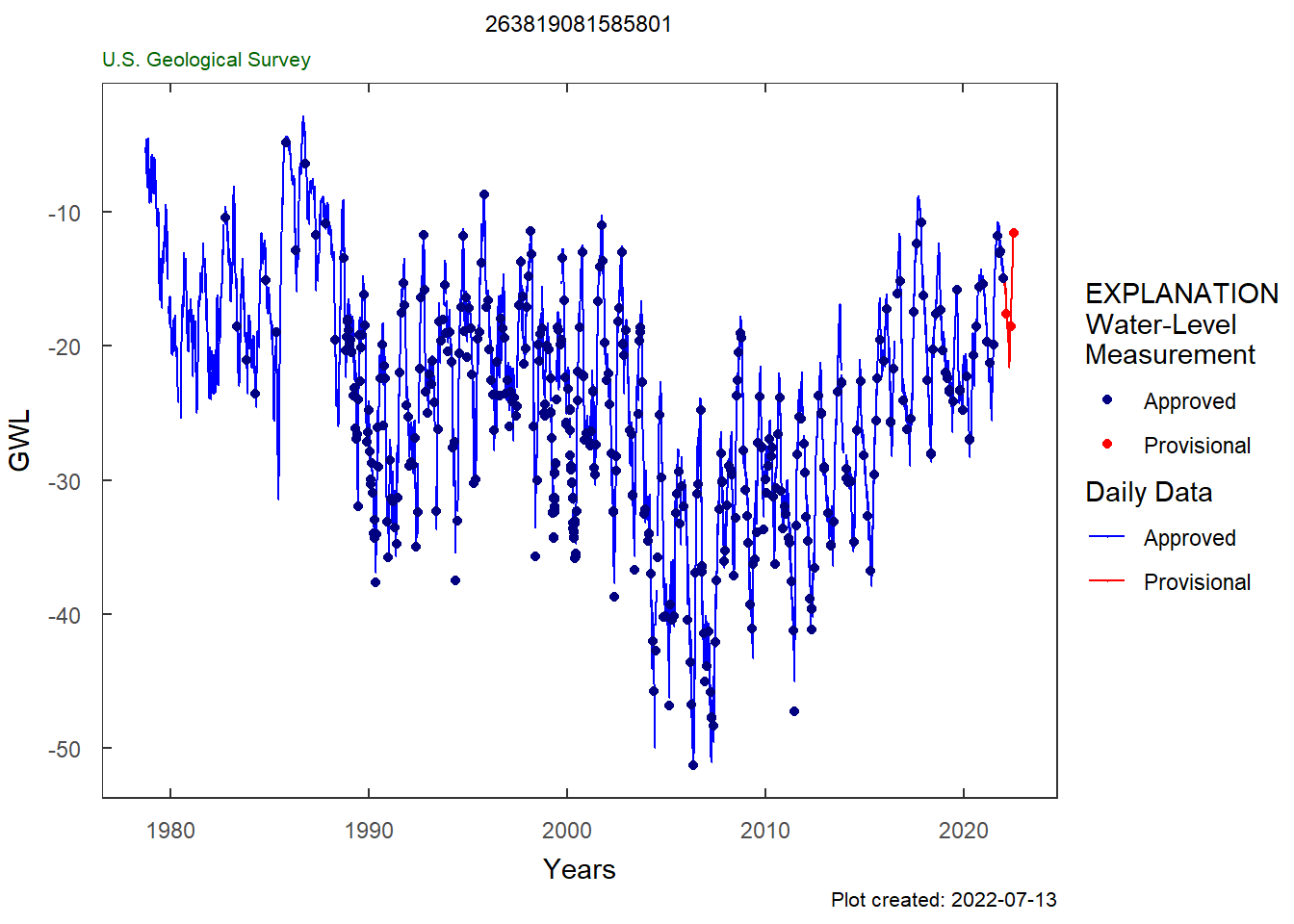
Users can download the aggregated record and see basic statistics that have been calculated with these data. Users also can specify if they should “flip” the y-axis when working with groundwater data or other data that should be viewed differently than a traditional y-axis. This is powerful in allowing users to control how these groundwater data are contextualized, especially in understanding what values mean in the subsurface.
| site_no | 263819081585801 |
| min_site | 17.83 |
| max_site | 64.3 |
| mean_site | 39.29886 |
| p10 | 29.575 |
| p25 | 33.2175 |
| p50 | 38.675 |
| p75 | 44.9775 |
| p90 | 49.46 |
| count | 1398 |
HASP also allows users to plot groundwater level trends in major aquifers as well. The explore_aquifers function allows users to pull data from wells classified in Principal Aquifers and synthesize water-level data to better understand trends. Users can specify a Principal Aquifer and view a map of sites in that aquifer. Users can also view a composite and normalized composite hydrograph for that aquifer for a specified time frame, allowing them to simply view data from many sites in one plot.
library(HASP)
end_date <- "2022-07-08"
state_date <- "1990-12-31"
aquifer_long_name <- "Basin and Range basin-fill aquifers"
aquiferCd <- summary_aquifers$nat_aqfr_cd[summary_aquifers$long_name == aquifer_long_name]
aquifer_data <- get_aquifer_data(aquiferCd,
state_date,
end_date)
plot_normalized_data(aquifer_data,
num_years = 30,
plot_title = aquifer_long_name)
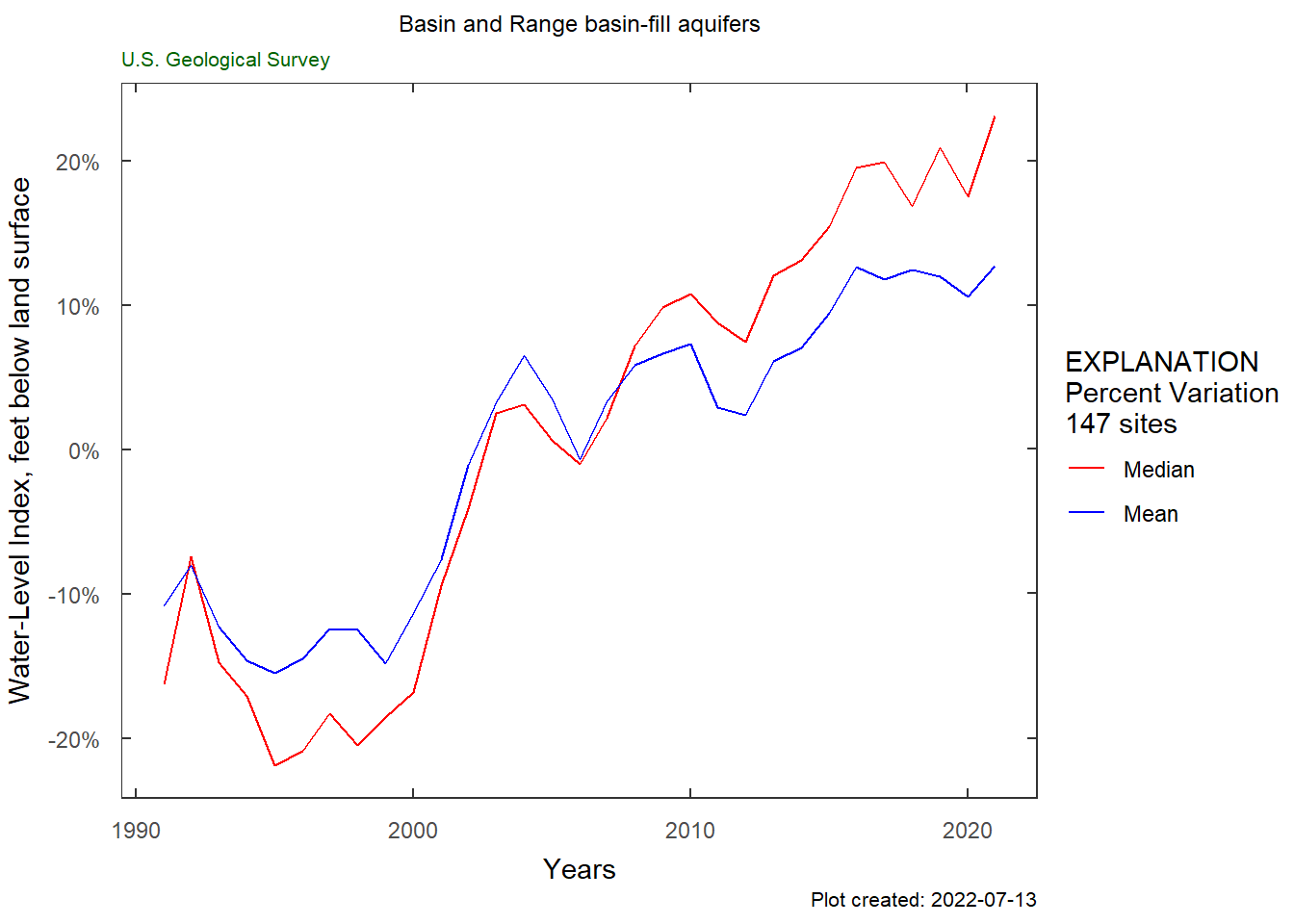
Enhanced Graphs for Understand Long-Term Trends
HASP allows users to view aggregated record a weekly view with associated statistics, or in a daily view with associated statistics. These two graphical views put recent groundwater measurements into context by comparing with historical measurements.
weekly_frequency_plot(gw_level_dv = dv,
plot_title = site,
parameter_cd = pCode)
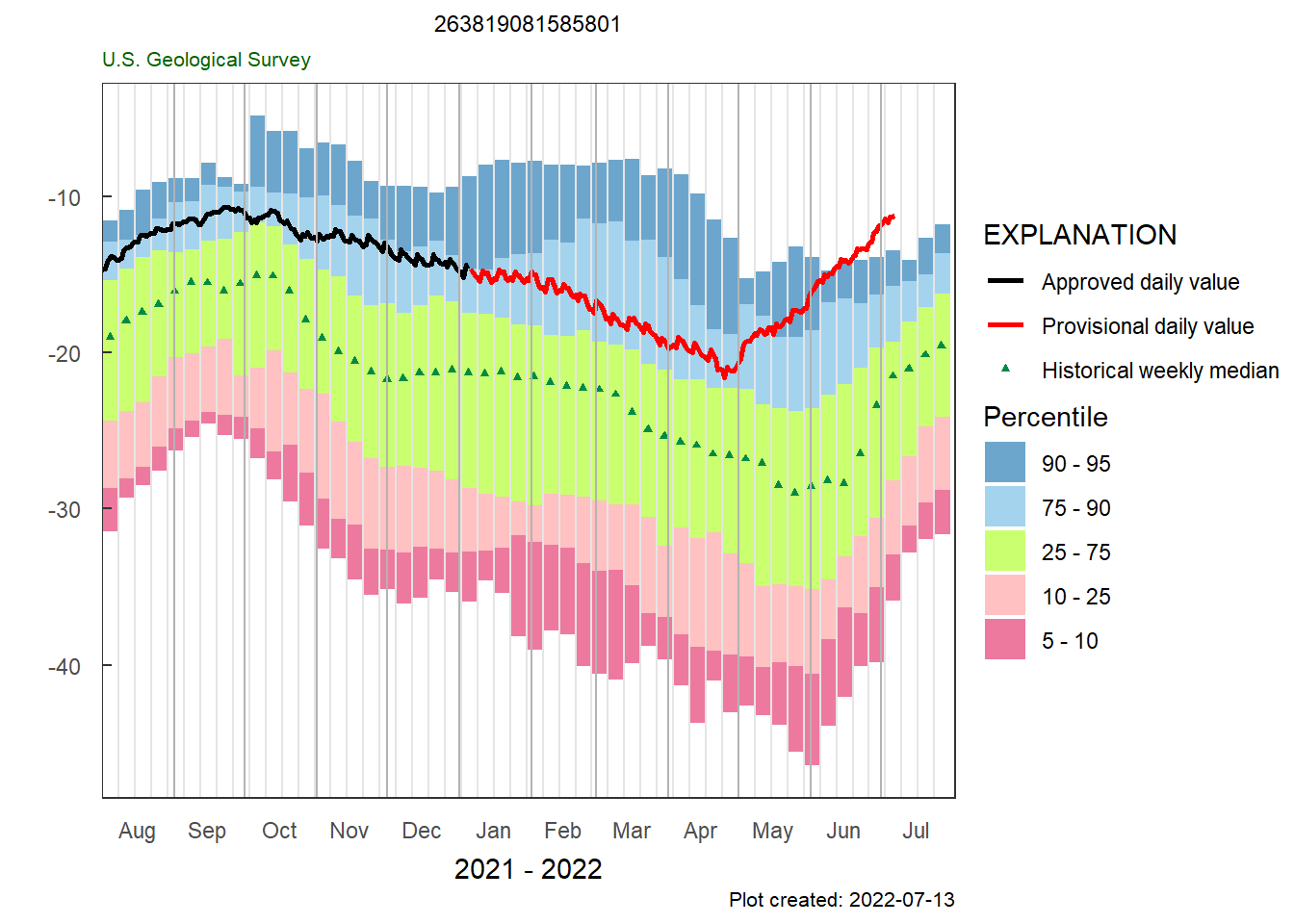
daily_gwl_2yr_plot(gw_level_dv = dv,
plot_title = site,
parameter_cd = pCode)
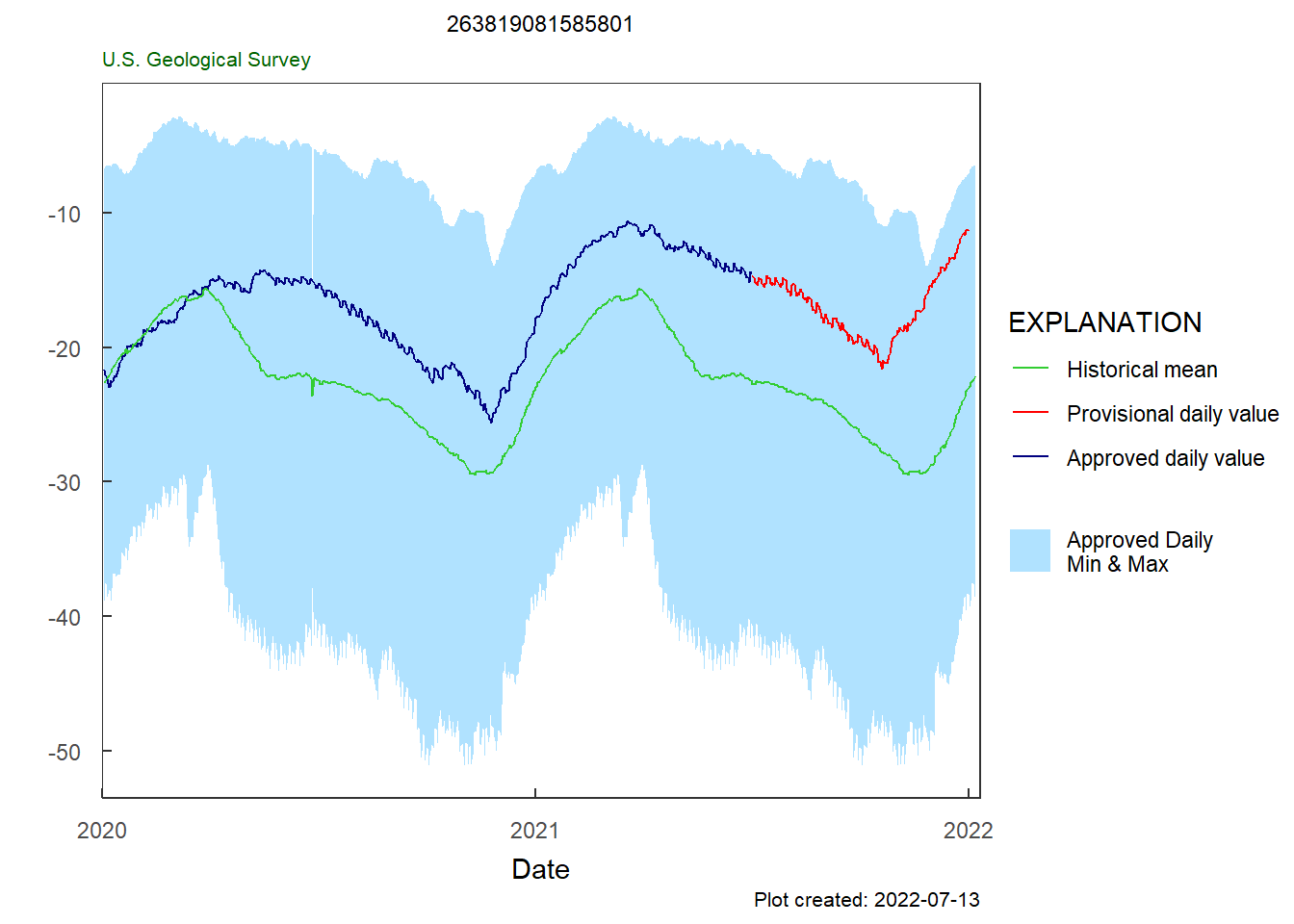
Many users want to understand how recent measurements related to monthly data from past years. HASP also generates a monthly plot along with associated statistics. Many groundwater data users may be familiar with this same graphic that has traditionally been generated by Groundwater Watch.
monthly_frequency_plot(dv,
parameter_cd = pCode,
plot_title = site,
plot_range = "Past year")
monthly_freq_table <- monthly_frequency_table(dv,
parameter_cd = pCode)
kable(monthly_freq_table, digits = 1)
| month | p5 | p10 | p25 | p50 | p75 | p90 | p95 | nYears | minMed | maxMed |
|---|---|---|---|---|---|---|---|---|---|---|
| 1 | -37.9 | -32.4 | -29.0 | -21.4 | -17.7 | -13.8 | -7.9 | 43 | -41.8 | -5.7 |
| 2 | -39.8 | -32.6 | -29.2 | -22.1 | -18.8 | -12.5 | -7.9 | 43 | -42.8 | -7.2 |
| 3 | -40.1 | -36.0 | -29.9 | -24.0 | -20.1 | -12.3 | -8.0 | 43 | -45.1 | -6.9 |
| 4 | -43.2 | -38.9 | -32.2 | -26.2 | -21.9 | -16.3 | -11.2 | 43 | -48.5 | -9.3 |
| 5 | -45.8 | -40.1 | -34.9 | -27.9 | -23.4 | -18.6 | -14.2 | 43 | -49.4 | -10.0 |
| 6 | -41.7 | -37.0 | -32.9 | -26.7 | -21.1 | -16.7 | -14.3 | 42 | -42.8 | -11.0 |
| 7 | -33.1 | -31.1 | -26.3 | -20.5 | -17.7 | -14.5 | -12.1 | 43 | -37.6 | -6.8 |
| 8 | -28.9 | -27.4 | -22.5 | -17.6 | -14.1 | -12.2 | -9.2 | 43 | -32.5 | -4.8 |
| 9 | -25.3 | -24.1 | -19.8 | -15.6 | -12.7 | -9.7 | -8.8 | 42 | -32.5 | -3.2 |
| 10 | -29.2 | -26.5 | -21.3 | -16.2 | -12.6 | -9.6 | -6.1 | 44 | -35.9 | -4.8 |
| 11 | -34.6 | -31.8 | -25.7 | -20.7 | -16.1 | -10.4 | -7.6 | 44 | -41.3 | -4.5 |
| 12 | -35.9 | -32.6 | -27.7 | -21.4 | -16.9 | -13.2 | -9.3 | 43 | -42.4 | -4.9 |
See Changes in Water Quality Over Time
Users can also plot basic water-quality data in HASP. Users can plot chloride concentrations against time and view 5-year trends and 20-year trends in chloride. HASP allows users to generate this plot for any water-quality parameter, so users can quickly and easily view trends of specific analytes over time.
cl_sc <- c("Chloride", "Specific conductance")
qw_data <- qw_data <- readWQPqw(paste0("USGS-", site),
cl_sc)
trend_plot(qw_data, plot_title = site)
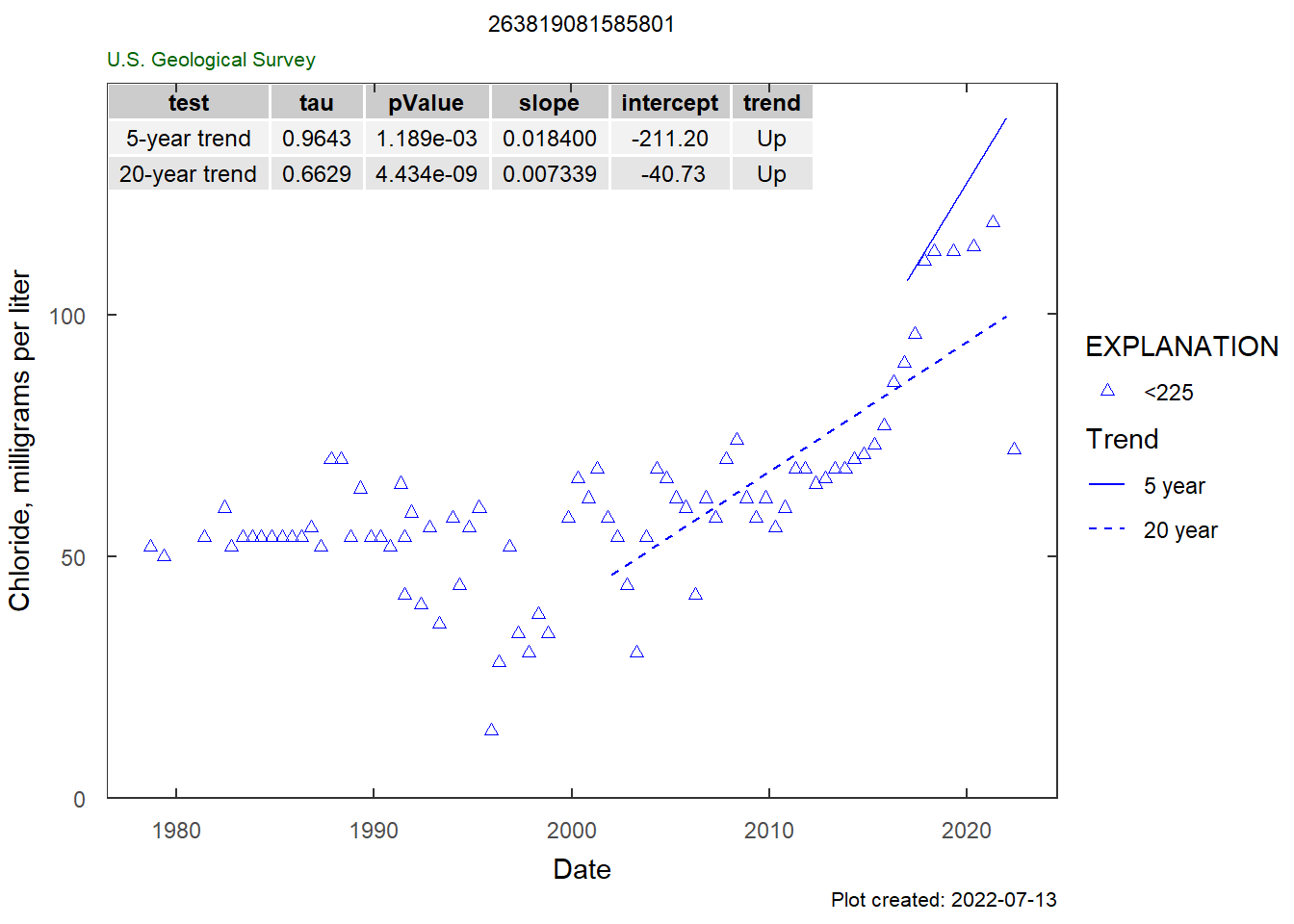
HASP also generates chloride versus specific conductance plots, which can be useful when examining trends, especially those in coastal areas where saltwater intrusion is a risk.
qw_plot(qw_data, "Specific Conductance",
CharacteristicName = "Specific conductance")
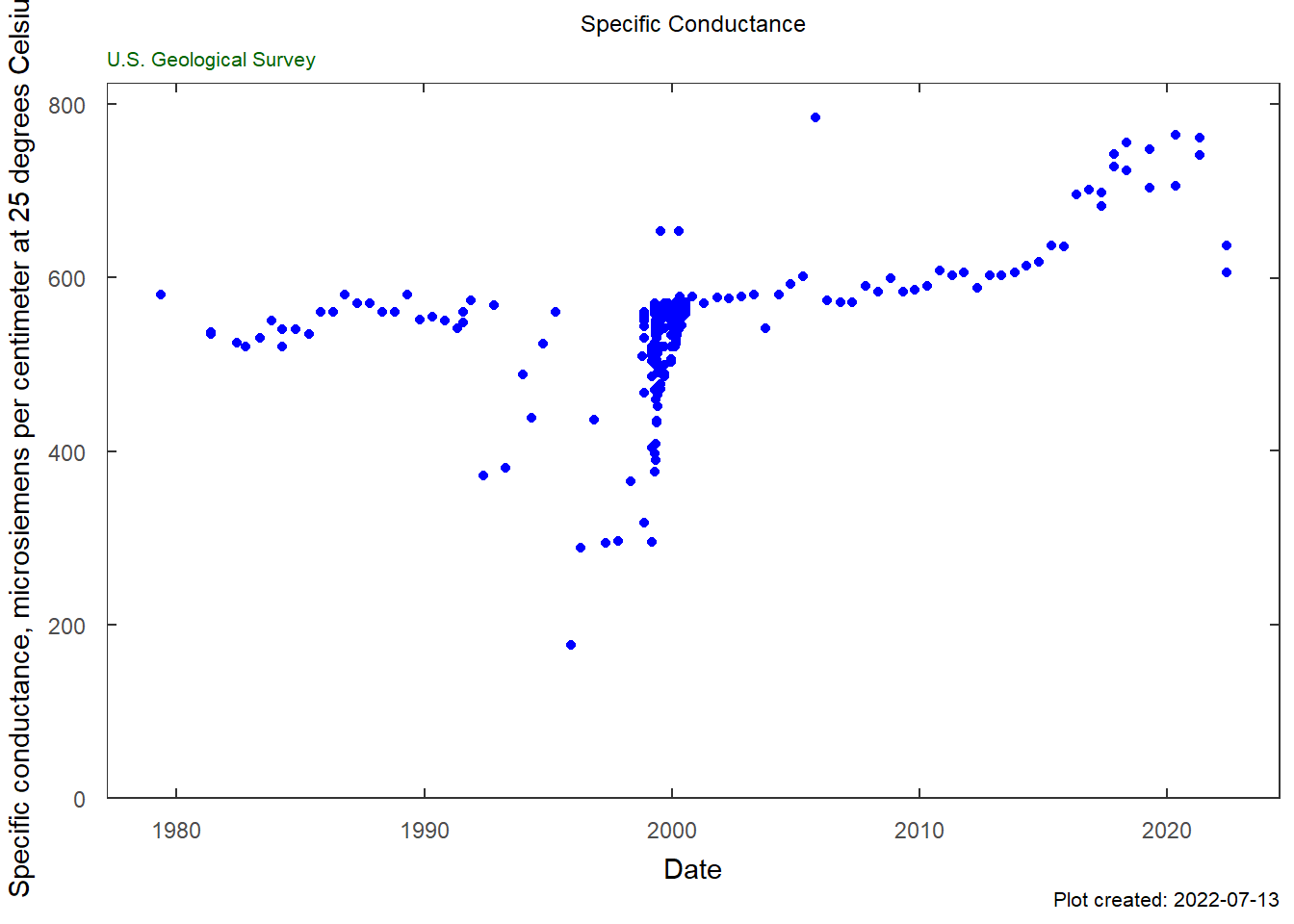
Moving Beyond Groundwater
HASP uses the dataRetrieval package to retrieve data from USGS sites. Although HASP was written with groundwater data in mind, it can also be used to analyze USGS surface water sites. Users can call data from surface water sites using HASP and access a complete record of all observations at a site over time, helping users to easily access data and statistics over the entire period of observation. If you have thoughts about how we can further enhance this package, email WDFN@usgs.gov.
Disclaimer
Any use of trade, firm, or product names is for descriptive purposes only and does not imply endorsement by the U.S. Government.
Categories:
Keywords:
Related Posts
dataRetrieval Tutorial - Using R to Discover Data
January 8, 2021
R is an open-source programming language. It is known for extensive statistical capabilities, and also has powerful graphical capabilities. Another benefit of R is the large and generally helpful user-community.
Calculating Moving Averages and Historical Flow Quantiles
October 25, 2016
This post will show simple way to calculate moving averages, calculate historical-flow quantiles, and plot that information. The goal is to reproduce the graph at this link: PA Graph.
Large sample pulls using dataRetrieval
July 26, 2022
dataRetrieval is an R package that provides user-friendly access to water data from either the Water Quality Portal (WQP) or the National Water Information Service (NWIS).
The Hydro Network-Linked Data Index
November 2, 2020
Introduction updated 11-2-2020 after updates described here. The Hydro Network-Linked Data Index (NLDI) is a system that can index data to NHDPlus V2 catchments and offers a search service to discover indexed information.
Groundwater levels across US affected by Mexico earthquake
September 12, 2017
What happened? A magnitude 8.1 earthquake was measured in the Pacific region offshore Chiapas, Mexico at 04:49:21 UTC on September 8th 2017. Working in the Water Mission Area for the USGS, our Data Science Team was already hard at work polishing up water visualizations for the devastating Hurricane Harvey, as well as creating a new visualization for Hurricane Irma.

