New Feature - State Pages
Feature to see current water conditions from all monitoring locations in a state that collect continuous data.
What's on this page
State Pages now with Current Condition Estimates!
In early July 2025, we updated the State Pages to include current condition estimates, which compare current conditions against historical daily averages expressed as percentiles (example: West Virginia). Links to all of the State Pages are below.
We are excited to announce new State Pages in Water Data for the Nation. These pages allow users to see current water conditions from all monitoring locations in a state that collect continuous data. You can explore what data types are collected at each location or see locations that collect data types that interest you by filtering the map and list.
The State Pages provide a way to see an overview of monitoring locations located in a state that collect continuous data. The latest values for real-time data are available with an emphasis on helping you create your My Favorites page and navigate to the Monitoring Location Page to see data graphs. This page is intended to be interactive and exploratory, with easy access to filtering options and the capability to share the configured URL with your collaborators.
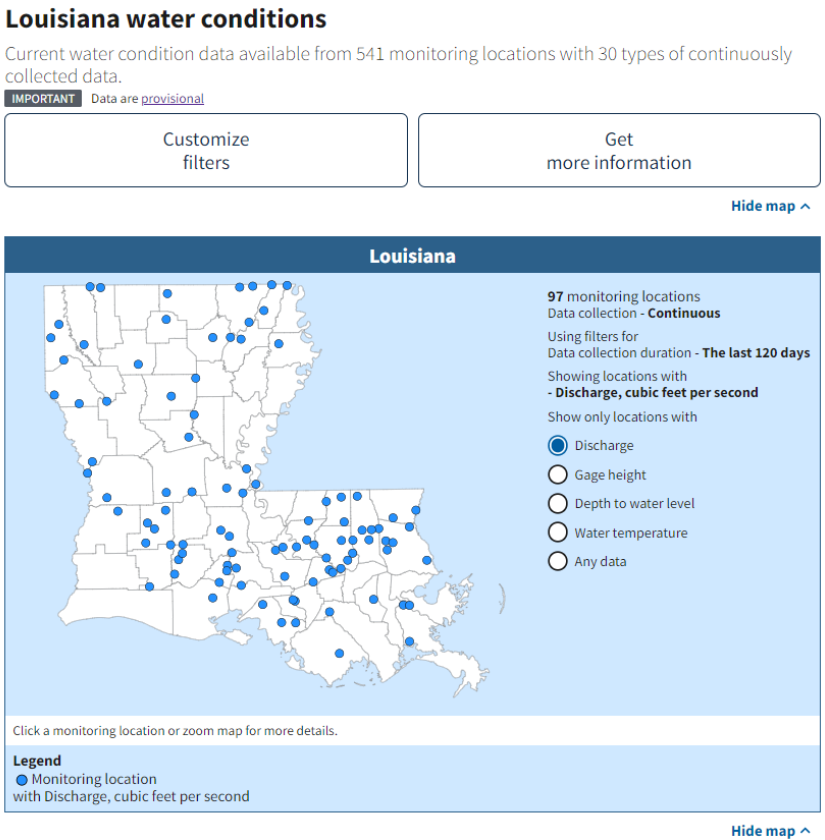
State Page for Louisiana, showing monitoring locations that have measured discharge within the last 120 days. Monitoring locations are colored based on their current conditions compared to historic daily averages, expressed as percentiles. The radio buttons to the right of the map allow you to select other common data types, or you can filter the map with the “Customize filters” action button to show locations that collect any number of data types collected continuously in the state. Links to all State Pages, including territories, are provided at the bottom of this blog.
State Pages are a new offering to ensure our modernized web presence continues to meet the needs of our users. They serve a joint purpose as a network page, which groups and summarizes data from multiple locations and connects to specialty pages for more information, and an exploratory page, where you can explore water data offerings and access other network and specialty pages for more detailed information. As Water Data for the Nation replaces our legacy NWISWeb, we are reviewing content, talking to users, and ensuring that major use cases are supported in our new system.
Key Features
The State Pages include a map view and a list view of monitoring locations in the state that match your selected filters. By default, the map and list will show locations that continuously measure discharge in the last 120 days. The locations are colored by their current condition estimate compared to historic daily averages, expressed as percentiles. Learn more about percentiles by reading our statistics documentation .
You can change to show locations measuring other common data types with the radio buttons next to the map or use the “Customize filters” action button at the top of the page for more filtering options. Here you can select the time range of data collection, select whether to filter locations that match any or all your selected data types, and select any number of continuously collected data types by which to filter. The list reflects the same locations shown on the map, organized by county. Scroll through the full list of locations that match your custom filters and add locations to your My Favorites page in bulk by county using the “All” and “None” selectors.
You can select a location by clicking the blue dot on the map or clicking “Show details” for the location in the list to view the latest values for the data types you’ve filtered on. Here you can also find the option to select the individual location for My Favorites and a link to the Monitoring Location Page to interact with data graphs and see more detailed information about all data collected at the location.
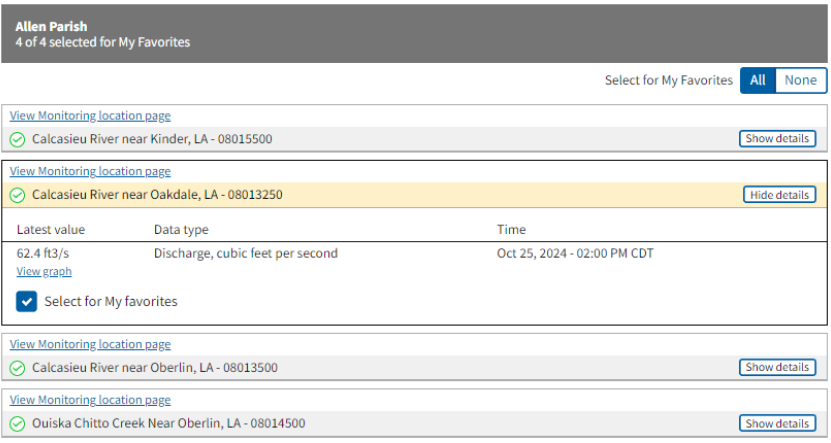
The list shows locations matching your filter selections by county. Here you can select a location to view the latest values, navigate to the Monitoring Location Page, or select the location for My Favorites. You can also add locations to My Favorites in bulk by county using the “All” and “None” selectors. Links to all State Pages, including territories, are provided at the bottom of this blog.
Open the My Favorites section to see all locations you’ve selected for My Favorites. You can refine your list by removing locations using the check boxes or navigate to your My Favorites page using the View your My Favorites page link. Learn more about My Favorites and My Favorites-graphed , a set of network pages for keeping track of monitoring locations you are interested in, view latest values of real-time data, and create a custom list of data graphs on one page.
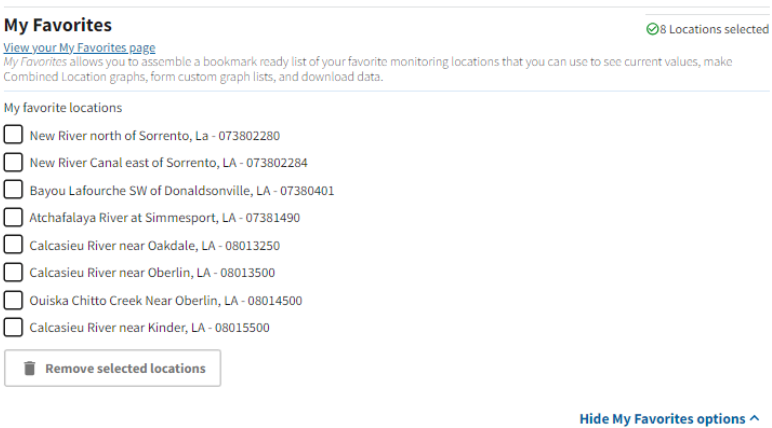
The My Favorites section shows all locations you’ve selected for your My Favorites page. You can refine your list here or navigate to your My Favorites page to see more ways to view data from your selected locations. Links to all State Pages, including territories, are provided at the bottom of this blog.
State Pages are designed to be easy to return to and share with others. The URL tracks all the filter choices you’ve made for your map and list. You can bookmark the page in your browser or easily access the full URL to copy and paste through the “Get more information” button.
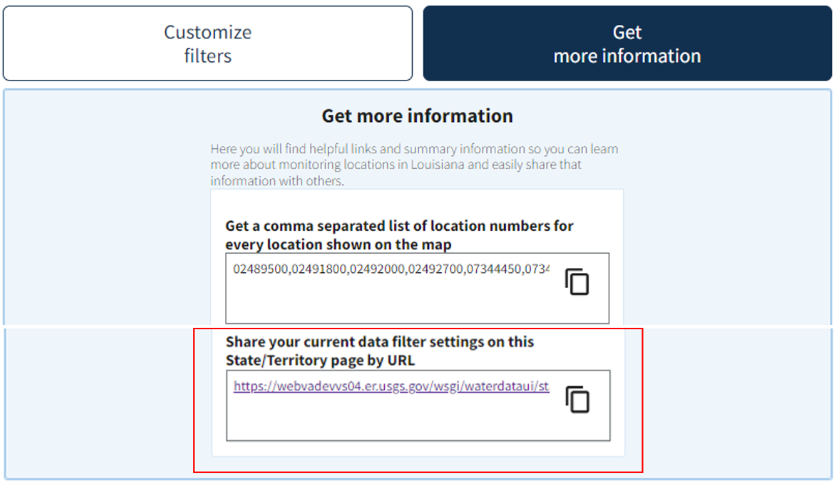
The “Get more information” button provides easy access to a full list of location numbers or location identifiers with agency code for all locations shown on the state map and list, and the URL for your state with all your filters saved for sharing with others or bookmarking to return to later. Links to all State Pages, including territories, are provided in the next section of this blog.
Links to state and territory pages
In the tables below, you’ll find links to each of the state and territory pages in WDFN. Once you get to a State Page you’re interested in, you can customize the filters and bookmark the URL to return to it later.
States
Territories
| American Samoa |
| Guam |
| Northern Mariana Islands |
| Puerto Rico |
| U.S. Virgin Islands |
What’s next?
We plan to add water features to the map in the future, which we recognize will be a very useful feature for orienting or finding locations of interest. We will also be incorporating the statistical context of streamflow conditions using colors that reflect the current status. The State Pages will serve an important role in the decommissioning of NWISWeb, as they are a modernized replacement for pages such as the State Current Water Data pages (example ) as a way to see an overview of current conditions in the state and navigate to specific monitoring locations.
The State Pages are currently in beta while we collect information on how they are working for our users. Our team uses user-centered design processes to determine what to prioritize next. Let us know how the page is working for you by emailing wdfn@usgs.gov .
Related Posts
New Feature - All Graphs
June 6, 2023
We are excited to announce that a new feature is now available to Monitoring Location Pages as part of our modernization efforts. The All Graphs page will show a series of individual graphs of all current sensor data collected at a single location. This page has been highly requested by users who want to see all the graphs on a single page without any clicking—just like the functionality on the legacy Current Conditions page, but with exciting new features and improved usability on mobile devices.
New Feature - Combined Location Graphs
April 19, 2023
Graphing data for multiple locations on a single graph is here! As part of our modernization effort, we are happy to announce a new page from Water Data for the Nation. The new Combined Location Graph page allows users to view and share the latest data for up to 5 monitoring locations on a single graph. This feature was highly-requested by our users in order to replace and improve on legacy functionality.
Centralized Water Data in WDFN
December 23, 2025
Introduction
There have been a lot of changes to how you access USGS water data as we work to modernize data delivery in Water Data for the Nation (WDFN) and decommission NWISWeb. WDFN is no longer organizing data based on discipline specific landing pages (e.g., surface water, groundwater, water quality, and water use). WDFN also no longer provides a dedicated page displaying the data inventory or “summary of all available data” for each monitoring location as these features have been consolidated into modernized webpages. These changes will simplify our data delivery and enable all data collection categories to be found from the same pages and tools. This post will orient you to where to find the water data you need.
Daily data in Water Data for the Nation
November 21, 2025
There have been a lot of changes to how you access USGS water data as we work to modernize data delivery in WDFN and decommission NWISWeb. As we centralize and re-organize data delivery in WDFN, we have recently set out to describe different types of water data according to data collection categories . We started with re-organizing and expanding the data collection categories that are delivered on the Monitoring Location Page and are now working to deliver additional data collection categories on other WDFN pages as well. This blog is part of a series to help orient you to where you can find different types of data in WDFN pages and services. In this post, we want to focus on how you can access daily data in WDFN.
Decommissioning Legacy gwlevels and SensorThings APIs – Fall 2025
September 23, 2025
Background
For over 15 years, the USGS has provided machine-readable and automated access to water data via the WaterServices family of application programming interfaces (APIs), which are hosted at https://waterservices.usgs.gov/ . These APIs underpin all other USGS web delivery products – including products such as the National Water Dashboard and Water Data for the Nation (WDFN) – and have been incredibly effective at delivering water data to the public. Between October 2024 and March 2025 alone, these legacy APIs have handled more than 1.6 billion requests from almost 3.5 million distinct IP addresses.

