Redirecting the Next Generation Monitoring Location Pages
During the week of October 17th, many links to legacy real-time pages will be redirected to the NextGen monitoring location pages. Legacy pages will be decommissioned in July 2023.
During the week of October 17th, many links to legacy real-time pages will be redirected to the Next Generation monitoring location pages. This means that bookmarked links to the legacy real-time pages will be redirected automatically to the NextGen monitoring location pages. Here is an example legacy real-time page and the corresponding NextGen monitoring location page .
In recent months, the Water Data for the Nation (WDFN) team has provided updates on new features that are now on the NextGen monitoring location pages and the upcoming redirect in the form of webinars, blog post, newsletters and videos.
The recently released features are as follows:
- Add scale to map
- Provide option to download data near data tables
- Data sortable by time
- Make Facebook shares more compelling with images
- Daily statistics for the latest day
- Multi-parameter feature (2 parameters on the same graph)
- New zoom options to improve interactivity with graph and axis
We expect this change to be noticed by many users when they access URLs linked to the legacy real-time pages or navigate through the pages within NWISWeb. We will address common questions users might have about this change in this blog.
The redirect is simply a change in the URL pathway that promotes the NextGen monitoring location pages to the default page . Users can still access the Legacy real-time pages via a link on the NextGen monitoring location pages. The Legacy real-time pages are planned to remain accessible until summer of 2023, when they will be decommissioned. All other data available through NWISWeb Legacy pages will remain available until further notice.
How do I get back to my legacy page?
On the NextGen monitoring location pages, underneath the site name, you will see a gray “Important” sticker. Next to this, you will see a link that says “Legacy real-time page”. This link contains the URL to the Legacy real-time page for this specific site. You can access that page by clicking this link and you will be directed to the legacy version of this site. Please see the image below.
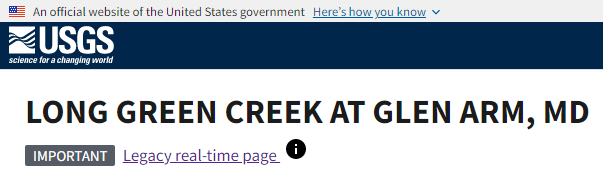
Notice the Legacy real-time page link at the top of a Next Generation Monitoring location page
My bookmarks are redirecting to the NexGen page! How do I get them to go back to the legacy page?
You can go to the “Legacy real-time page” link, as mentioned above and create a new bookmark from that page and delete the previous bookmark.
You can change the URL in your bookmark to the “Legacy real-time page” URL by editing it to match the Legacy real-time page. Bookmarks are browser specific, so steps for this option are can differ.
Are all the pages being redirected to NextGen pages?
No, all pages are not being redirected to NextGen pages. Only the Legacy real-time pages are being redirected to the NextGen monitoring location pages. Find an example Legacy real-time page here . All other Legacy pages will not be redirected.
How do I navigate to other Legacy pages from the NextGen pages?
To view the Summary of All Available Data page, and any statistics-based pages from our NextGen monitoring location pages, you can access them by selecting the Data Inventory tab on the navigation bar at the top of the page. Once the tab is selected, you will see several pages listed in the drop-down menu such as the Detailed Inventory page (also known as the Summary of All Available Data Page), Daily Data, Daily Statistical Data, and so on. Select any one of these pages, and you will be redirected back to the Legacy page with this information.
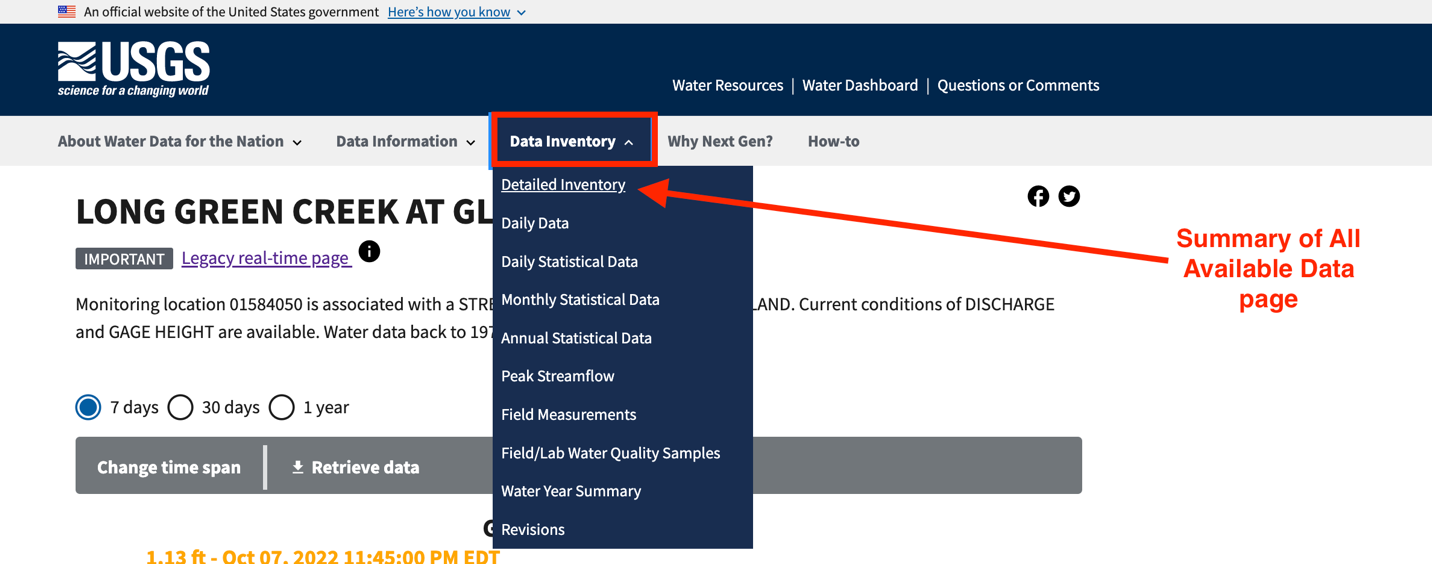
Notice the Data Inventory tab at the top of a Next Generation Monitoring location page in the navigation bar.
I keep getting sent to the NextGen page when I want the Legacy page? How can I stop this?
If you are attempting to access the Legacy real-time pages through your search engine, previous bookmarks, or within NWISWeb, unfortunately, this cannot be prevented. In preparation for the future decommission of the Legacy real-time pages, we have redirected all Legacy real-time pages to the NextGen monitoring location pages. However, you can still get to the Legacy real-time pages, and you can do so by clicking on the “Legacy real-time page” link on the NextGen monitoring location pages or by that same link.
Why are the Current/Historical Observations pages redirected to the NextGen monitoring location page?
Current/Historical Observation pages are Legacy real-time pages. The redirect does affect these links and changes them to be directed to the NextGen monitoring location pages. However, you can get back to the Current/Historical Observations pages from the NextGen monitoring location page by clicking the “Legacy real-time pages” link at the top of the NextGen monitoring location pages.
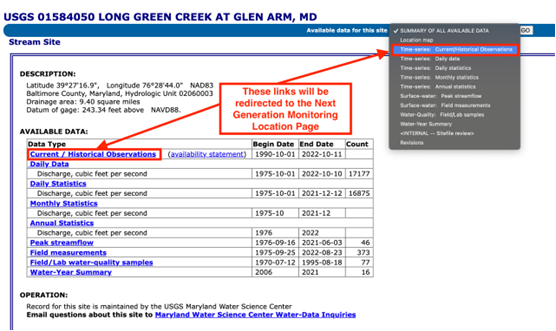
Links to the Current / Historical Observations will be redirected to the Next Generation Monitoring Location Pages. Other links will be maintained at this time.
For more information on the features mentioned above, future features, and the future decommission of the Legacy real-time pages, please check out our blog post for more context.
Would you like to be involved in testing our future features such as the multi-station feature in beta?
Then email us: wdfn_usabilitytesting@usgs.gov with the subject: Multi-Station Feature
Have more questions about the modernization of the monitoring location pages?
Check out some of our other blog posts on monitoring location pages or reach out to us at wdfn@usgs.gov.
Related Posts
Next Generation Monitoring Location Pages Update
May 6, 2022
Last updated August 12th, 2022 On April 11th, we hosted a public webinar during which we updated our stakeholders on the progress of replacing Legacy real-time pages with Next Generation Monitoring Location Pages .
Data Graphs in Water Data for the Nation
June 22, 2023
We have been hard at work designing how to view our water data on graphs in Water Data for the Nation (WDFN). Right now, the primary option is monitoring location pages which have a graph that can look at data over the entire period of record, but this year we’re introducing two additional options to view graphed data!
Water Data for the Nation in 2023
April 19, 2023
What is Water Data for the Nation? Water Data for the Nation (WDFN) is the home for USGS’s modernization of public delivery of water data. USGS water data can be accessed by the public in many ways:
Next Generation Monitoring Location Pages Update
March 8, 2023
We are excited to announce a new release of the Next Gen Monitoring Location Pages! There have been many updates to the way you view and interact with the hydrograph plot.
WDFN Quarterly Newsletter
May 24, 2022
Did you know that we have a quarterly newsletter? Check out our latest edition! Screenshot of the beginning of our Spring 2022 WDFN Newsletter .

