NWISWeb Decommission Campaign 2
Details of NWISWeb Decommission Campaign 2 from November 2025 to February 2026
What's on this page
Public USGS Webinar: Water Data for the Nation – New Features and NWISWeb Decommissioning
In this webinar, we highlight important changes in how we deliver water data. These changes are part of a long-term effort to modernize our Water Data for the Nation (WDFN) systems, improve performance, and better serve both internal and public users.
- January 15, 2026
- 2:00-3:00 PM ET
- Watch Recording
This blog will share information on NWISWeb Decommission Campaign 2, the second in a set of three campaigns to decommission legacy NWISWeb pages currently hosted at https://waterdata.usgs.gov . Campaign 2 is expected to be ongoing from November 2025 through February 2026.
Will your webpage be affected?
Decommission impacts https://waterdata.usgs.gov URLs that include:- /annual
- /monthly
- /dvstat
- /dv
- /gwlevels
- /measurements
- help.waterdata.usgs.gov
- /inventory
- /nwis (and related navigation pages: /sw, /si, /qw, /wu, /gw)
- /rt
- /water_use
- /wys_rpt
The only NWISWeb components that are not impacted and will remain available after Decommission Campaign 2 are https://waterdata.usgs.gov URLS that include:
- /uv
- /peaks
- /get_ratings
- /revisions
- NWISMapper (maps.waterdata.usgs.gov)
Legacy NWISWeb Decommissions
Note: Some legacy pages included in this campaign include RDB or tabular output. These features will not be provided on WDFN. In some cases, WDFN APIs provide similar functionality with details provided in the Special Use Cases section of this blog.
Table 1: Legacy NWISWeb Campaign 2 Decommission Scope
| Legacy NWISWeb Category | Legacy Page Examples This page and sub-pages retired as part of Campaign 2 | WDFN Page Traffic redirected to this modernized next generation page | Notes |
|---|---|---|---|
| Annual Statistics (/annual) | /nwis/annual |
| |
| Monthly Statistics (/monthly) | /nwis/monthly/ |
| |
| Daily Statistics (/dvstat) | /nwis/dvstat |
| |
| Daily Values (/dv) | /nwis/dv |
| Deferred from Campaign 1 |
| Ground Water Summary (/nwis/gw) | /nwis/gw | Redirect to a blog post describing delivery in WDFN | Deferred from Campaign 1 |
| Groundwater levels (/gwlevels) | /nwis/gwlevels |
| |
| USGS Water Data for the Nation Help (help.waterdata.usgs.gov) | help.waterdata.usgs.gov | The home page will redirect to a blog post with options in WDFN | Reference lists are now delivered as part of the data services metadata and on the Code Dictionary |
| Inventory (/inventory) | /nwis/inventory |
| |
| Measurements (/measurements) | /nwis/measurements |
| |
| NWIS Home (/nwis) | waterdata.usgs.gov/ | Deferred from Campaign 1 | |
| Real-Time Current Conditions Map (/rt) |
| Deferred from Campaign 1 | |
| Site Information Summary (/nwis/si) | /nwis/si | Redirect to a blog post describing delivery in WDFN | Deferred from Campaign 1 |
| Surface Water Summary (/nwis/sw) | /nwis/sw | Redirect to a blog post describing delivery in WDFN | Deferred from Campaign 1 |
| Water Use (/water_use, /nwis/wu) | /nwis/ water_use | Information page describing water use options | |
| Water Quality Summary (/nwis/qw) | /nwis/qw | Redirect to a blog post describing delivery in WDFN | Deferred from Campaign 1 |
| Water Year Summary (/wys_rpt) | /nwis/wys_rpt | New tool at: rconnect.usgs.gov/water-year-summary | Deferred from Campaign 1 |
URL Cleanup
The full listing of URL cleanup categories included in Campaign 2 are in the following table.
Note: A best practice in web design is to retire redirects after a year. There are a variety of benefits including keeping the search engines up to date on the best pages to send traffic to. Campaign 1 introduced redirects a year ago, so in Campaign 2 the team will do the final cleanup where the page no longer exists and there is no longer a redirect. If any bookmarks or external links have not been updated, users will receive 404: Page not Found errors for these pages. Reach out to gs-w_waterdata_support@usgs.gov
if you need support finding the new link.
Table 2: Campaign 2 URL Cleanup Scope
| Legacy URL Category | Legacy URL Examples | Notes |
|---|---|---|
| Mobile Waterdata redirects | m.waterdata.usgs.gov | This redirect is retired 1 year after Campaign 1 |
| NWISmap redirects | waterdata.usgs.gov/wa/nwis/nwismap | This redirect is retired 1 year after Campaign 1 |
| Water Quality Data redirects | nwis.waterdata.usgs.gov/usa/nwis/qwdata/?site_no=040851385 | This redirect is retired 1 year after Campaign 1 |
| Current Conditions redirects | nwis.waterdata.usgs.gov/ga/nwis/current/?type=flow&group_key=basin_cd | This redirect is retired 1 year after Campaign 1 |
Special Use Cases
We know that the redirect will not handle all uses of existing pages. This section covers known special use cases of decommissioned pages in which there are no automatic redirects. Users may need other options in WDFN to replace these capabilities. Each use case discusses the capability of the legacy page and what options are available that were not automatically handled by the redirect. This guide will be updated as questions come in through user support to help guide users working through common issues.
Use Case: Using Filters to Make List of Sites
Applies to: Daily Values (/dv), Groundwater levels (/gwlevels), Measurements (/measurements)
Within the pages being decommissioned, there are several instances of NWISWeb pages where filters can be used to sort through monitoring locations. When these filters are used, the most commonly selected output is a list of sites that match the filters.
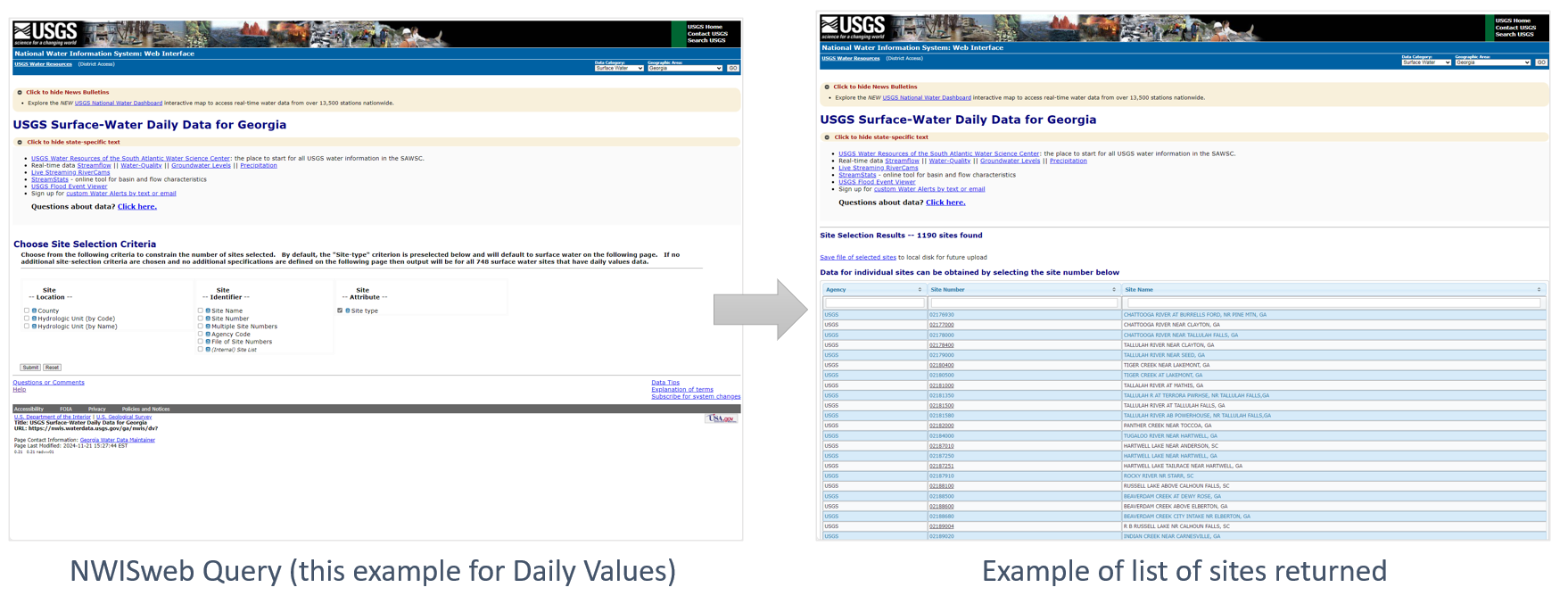
Example of NWISWeb Query page leading to a list of sites.
WDFN will handle looking for locations differently from legacy with either a map-based or web service option to filter sites.
If you are looking to find locations, try out Explore USGS water data , which uses a combination of map and data filters to help users find locations that collect data of interest. Explore USGS Water Data currently includes locations that collect continuous (sensor) and discrete sample data, and we plan to add filters to provide insight into locations that collect daily values and other data collection types as the services to support that become available. You could also try your State Page , where you can customize filters for the data types and time period you’re interested in and then group the list of monitoring locations in the state according to county or HUC-06 basin. You can access a comma-separated list of your filtered locations in the “Get more information” action button.
Alternatively, it may be easiest to pull the data using the services:
- Full catalog of data services, including daily values, field measurements: Water Data APIs
- Looking for reference lists describing our short codes? Reference lists available as metadata services
- To get multiple sites returned in a single call, create a complex query
- Import USGS data into GIS easily. Example of how to include into QGIS
- If you are working in R or Python, consider using dataRetrieval: Retrieval functions for USGS and EPA hydrology and water quality data with dataRetrieval
Use Case: Tabular or RDB outputs
Applies to: Daily Values (/dv), Groundwater levels (/gwlevels), Measurements (/measurements)
Some users may have been displaying the data in tabular or RDB output.
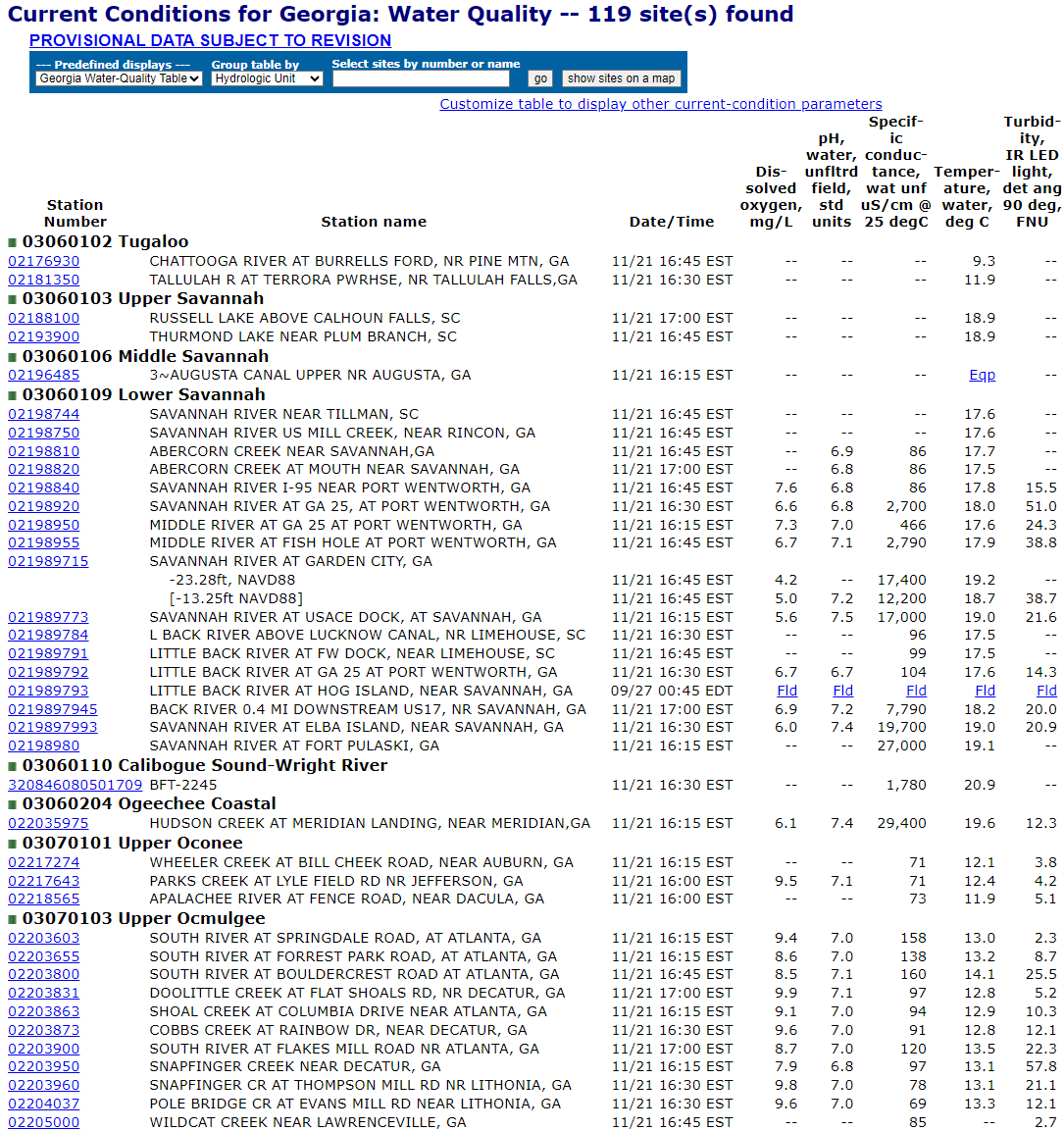
Example current conditions tabular format of data.
Currently we have not found a complete solution for our wide tables or RDB formats in WDFN, as modern federal website design guidelines require us to design with mobile devices in mind. WDFN has simple tables and leaves the detailed structured data to the web services.
Monitoring Location Pages now include both continuous sensor data as well as daily values and field measurements. Under the “View data record” button, a table is available detailing all the records that are currently shown on the graph. The available data to graph is shown directly below the buttons; changing the data on the graph changes what is available in the table of data records. If you would like to download data for multiple locations or data types from a browser, try out the new Download data form
. This will download a csv file that can be opened in Excel.
Alternatively, it may be easiest to pull the data using the web services:
- Full catalog of data services, including daily values, field measurements: Water Data APIs
- Looking for reference lists describing our short codes? Reference lists available as metadata services
- To get multiple sites returned in a single call, create a complex query
- Import USGS data into GIS easily. Example of how to include into QGIS
- If you are working in R or Python, consider using dataRetrieval: Retrieval functions for USGS and EPA hydrology and water quality data with dataRetrieval
Use Case: Series of Graphs
Applies to: Daily Values (/dv)
Daily Values (/dv) can be configured to show a page with a series of graphs with selected data. The data shown could be for one or more locations at a time. Many users have bookmarked pages with this configuration that cannot be redirected correctly.
Similar capability has been included in My Favorites for graphs showing the latest conditions. Learn more about the My Favorites page to see if it works for you. To reset your bookmark, use the following steps:
- Open an unconfigured My Favorites page. Keep your legacy URL nearby for reference.
- Follow the three steps under the “Customize favorites” button.
- For configured locations, you may have a list already available in your legacy URL. Locations are 8 to 15 digit numbers and are in the URL after
site_noormultiple_site_nogenerally. Pressing the “update locations” button updates the page with the names of those sites and the data available. - Still can’t find your location identifier or want to look for other locations? Use the map on National Water Dashboard to find the correct location and copy the ID over to the My Favorites list.
- Select the data in which you are interested. Any data you do not select will not be shown on the graph view, so think about which are useful to see graphed!
- Below the configuration is a list of the latest value for all the data selected. You can use this list as a quick check that the right locations and data are showing up.
- For configured locations, you may have a list already available in your legacy URL. Locations are 8 to 15 digit numbers and are in the URL after
- To see all the data graphs from your favorites list, start by selecting the “Graph favorites” button. In this case, we want to select the second option “Show selected locations and data types as graphs on a single page”. Follow the instructions to select the data you want graphed (select the “All” button to save yourself some clicks).
- The links for “Grouped by location” and “Grouped by data type” bring you to a page that should feel familiar to you, with a series of graphs for the locations you selected. Remember to bookmark this new page.
What should users do as we decommission?
- Attend the webinar on Campaign 2. An invitation will be coming soon to join our Teams Live Event to learn about the NWISWeb decommission.
- Identify the pages you rely on. Check out the associated WDFN page if you haven’t seen it before.
- Move your bookmarks early. If you use a bookmark to a decommissioned page, consider taking the following steps:
- Explore the new page! Many of our new pages can be configured to your liking and the default state may not be the best match for what you want to see when the page loads. Press buttons and change your views of the data until you find the one that works best for you. If this page doesn’t seem like it fits what you were doing before, review the Special Use Cases section of this blog to see if we have any advice. Reach out to gs-w_waterdata_support@usgs.gov with questions, we are here to help.
- Reset your bookmark. Once you have the page configured as you like or have found a better page to use, make sure to reset your bookmarks. The redirects will be up for 1 year but after that you will lose direct access with your current bookmark.
Categories:
Related Posts
NWISWeb Decommission Campaign 1
December 6, 2024
Public USGS Webinar: Water Data for the Nation – New Features and NWISWeb Decommissioning
In this webinar, we highlight important changes in how we deliver water data. These changes are part of a long-term effort to modernize our Water Data for the Nation (WDFN) systems, improve performance, and better serve both internal and public users.
NWISWeb Decommission Campaign Summary
December 6, 2024
Public USGS Webinar: Water Data for the Nation – New Features and NWISWeb Decommissioning
In this webinar, we highlight important changes in how we deliver water data. These changes are part of a long-term effort to modernize our Water Data for the Nation (WDFN) systems, improve performance, and better serve both internal and public users.
Centralized Water Data in WDFN
December 23, 2025
Introduction
There have been a lot of changes to how you access USGS water data as we work to modernize data delivery in Water Data for the Nation (WDFN) and decommission NWISWeb. WDFN is no longer organizing data based on discipline specific landing pages (e.g., surface water, groundwater, water quality, and water use). WDFN also no longer provides a dedicated page displaying the data inventory or “summary of all available data” for each monitoring location as these features have been consolidated into modernized webpages. These changes will simplify our data delivery and enable all data collection categories to be found from the same pages and tools. This post will orient you to where to find the water data you need.
Decommissioning Legacy gwlevels and SensorThings APIs – Fall 2025
September 23, 2025
Background
For over 15 years, the USGS has provided machine-readable and automated access to water data via the WaterServices family of application programming interfaces (APIs), which are hosted at https://waterservices.usgs.gov/ . These APIs underpin all other USGS web delivery products – including products such as the National Water Dashboard and Water Data for the Nation (WDFN) – and have been incredibly effective at delivering water data to the public. Between October 2024 and March 2025 alone, these legacy APIs have handled more than 1.6 billion requests from almost 3.5 million distinct IP addresses.
Modernization of Statistical Delivery and WaterWatch Decommission
June 10, 2025
USGS is modernizing how statistical information is delivered through a suite of new features and products. These are replacing WaterWatch , which offered unique statistics delivery that differentiated it from the core data delivery through legacy NWISWeb. WaterWatch and Water Quality Watch are set to be decommissioned by the end of 2025 as new products become available. This blog details where you can find the statistics previously offered on WaterWatch.

