Using R to pivot wide water-quality data
Convert wide water quality data wide to long with new tidyverse convention.
This article will walk through prepping water-quality chemistry data formatted in a “wide” configuration and exporting it to a Microsoft™ Excel “long” file using R. This article will focus on using functions and techniques from the “tidyverse” collection of R packages (dplyr + tidyr + others…).
Pivot from wide to long
It is very common for environmental chemistry data to come back from the laboratory in a “wide” format. A wide format typically has a few “header” columns such as site and date with additional columns representing a single chemical per column and possibly a remark code for each chemical as a separate column. The remark column could indicate censored data (ie “below detection limit”) or some information about the sampling conditions. We can use the tidyr package to “pivot” this data to the required long format used in toxEval.
Let’s start with the most simple case, a wide data frame with no remark codes. In this simple example, column “Phosphorus” represents measured phosphorus values, and column “Nitrate” represents measured nitrate values:
| site | date | Phosphorus | Nitrate |
|---|---|---|---|
| A | 2020-01-07 | 1 | 4 |
| A | 2020-01-06 | 2 | 3 |
| B | 2020-01-05 | 3 | 2 |
| B | 2020-01-04 | 4 | 1 |
The “long” version of this data frame will still have the “site” and “date” columns, but instead of “Phosphorus”, “Nitrate” (and potentially many many more…), it will now have “Chemical” and “Value”. To do this programatically, we can use the pivot_longer function in tidyr:
| site | date | Chemical | Value |
|---|---|---|---|
| A | 2020-01-07 | Phosphorus | 1 |
| A | 2020-01-07 | Nitrate | 4 |
| A | 2020-01-06 | Phosphorus | 2 |
| A | 2020-01-06 | Nitrate | 3 |
| B | 2020-01-05 | Phosphorus | 3 |
| B | 2020-01-05 | Nitrate | 2 |
| B | 2020-01-04 | Phosphorus | 4 |
| B | 2020-01-04 | Nitrate | 1 |
The “names_to” argument is the name given to the column that is populated from the wide column names (so, the chemical names). The “values_to” is the column name for the values populated from the chemical columns.
Let’s make a more complicated wide data that now has the “Phosphorus” and “Nitrate” measured values, but also has “Phosphorus” and “Nitrate” remark codes:
| site | date | Phosphorus_value | Phosphorus_rmk | Nitrate_value | Nitrate_rmk |
|---|---|---|---|---|---|
| A | 2020-01-07 | 1 | < | 4 | |
| A | 2020-01-06 | 2 | 3 | ||
| B | 2020-01-05 | 3 | 2 | ||
| B | 2020-01-04 | 4 | 1 | < |
We can use the “pivot_longer” function again to make this into a long data frame with the columns: site, date, Chemical, value, remark:
| site | date | Chemical | value | rmk |
|---|---|---|---|---|
| A | 2020-01-07 | Phosphorus | 1 | < |
| A | 2020-01-07 | Nitrate | 4 | |
| A | 2020-01-06 | Phosphorus | 2 | |
| A | 2020-01-06 | Nitrate | 3 | |
| B | 2020-01-05 | Phosphorus | 3 | |
| B | 2020-01-05 | Nitrate | 2 | |
| B | 2020-01-04 | Phosphorus | 4 | |
| B | 2020-01-04 | Nitrate | 1 | < |
This time, the “names_to” argument is a vector. Since it’s going to produce more than a simple name/value combination, we need to tell it how to make the name/value/remark combinations. We do that using the “names_pattern” argument. In this case, tidyr is going to look at the column names (excluding site and date…since we negate those in the “cols” argument), and try to split the names by the “_” separator. This is a very powerful tool…in this case we are saying anything in the first group (on the left of the “_”) is the “Chemical” and every matching group on the right of the “_” creates new value columns. So with the columns are: Phosphorus_value, Phosphorus_rmk, Nitrate_value, Nitrate_rmk - we get a column of chemicals (Phosphorus & Nitrate), a column of “rmk” values, and a column of “value” values.
What if the column names didn’t have the “_value” prepended? This is more common in our raw data:
| site | date | Phos | Phos_rmk | Nitrate | Nitrate_rmk | Chloride | Chloride_rmk |
|---|---|---|---|---|---|---|---|
| A | 2020-01-07 | 1 | < | 4 | 3 | ||
| A | 2020-01-06 | 2 | 3 | 4 | |||
| B | 2020-01-05 | 3 | 2 | 5 | |||
| B | 2020-01-04 | 4 | 1 | < | 6 |
The easiest way to do that would be to add that “_value”. Keeping in the “tidyverse” (acknowledging there are other base-R ways that work well too for the column renames):
| site | date | Phos_value | Phos_rmk | Nitrate_value | Nitrate_rmk | Chloride_value | Chloride_rmk |
|---|---|---|---|---|---|---|---|
| A | 2020-01-07 | 1 | < | 4 | 3 | ||
| A | 2020-01-06 | 2 | 3 | 4 | |||
| B | 2020-01-05 | 3 | 2 | 5 | |||
| B | 2020-01-04 | 4 | 1 | < | 6 |
The top 6 rows are now:
| site | date | Chemical | value | rmk |
|---|---|---|---|---|
| A | 2020-01-07 | Phos | 1 | < |
| A | 2020-01-07 | Nitrate | 4 | |
| A | 2020-01-07 | Chloride | 3 | |
| A | 2020-01-06 | Phos | 2 | |
| A | 2020-01-06 | Nitrate | 3 | |
| A | 2020-01-06 | Chloride | 4 |
Real-world example
To open an Excel file in R, use the readxl package. There are many different configurations of Excel files possible. As one example, let’s say the lab returned the data looking like this:
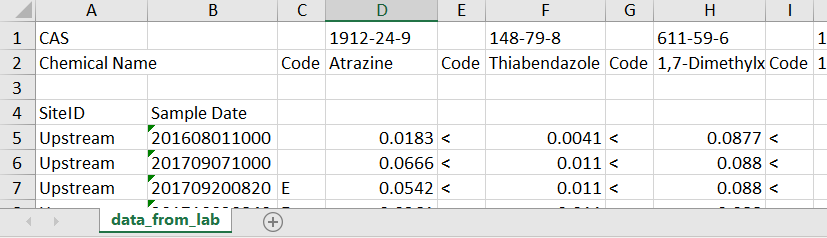
Wide data that needs to be converted to a long format.
Let’s break down the issues:
- Top row contains the CAS
- 2nd row basically contains the useful column headers
- Need to skip a random 3rd row
- 4th row has 2 column headers for the first 2 columns
- The data starts in row 5, in a “wide” format
- The date format is unusual
In this example, we’ll work through these spacing and header issues to get us to a wide data frame that we can then pivot to a long data frame as described in the next section.
First, let’s just get the data with no column names:
data_no_header is now a data frame with accurate types (except for dates…we’ll get that later!), but no column names. We know the first 2 columns are site and date, so we can name those easily:
Now we need to get the CAS values for the column names:
It would be nice to use the first row as the column names in “data_no_header”, but then it would be very confusing what “Code” means (since it’s repeated). So, let’s remove the “Code”, and just repeat the chemical names:
## [1] "Atrazine_code" "Atrazine_Value"
## [3] "Thiabendazole_code" "Thiabendazole_Value"
## [5] "1,7-Dimethylxanthine_code" "1,7-Dimethylxanthine_Value"
Now, we can assign the “column_names” to the “data_no_header”:
Before we pivot this data to the long format (as described above), let’s transform the “Sample Date” column to an R date time format:
Now let’s pivot this to the long format:
The top 6 rows are now:
| SiteID | Sample Date | Chemical | code | Value |
|---|---|---|---|---|
| Upstream | 2016-08-01 10:00:00 | Atrazine | NA | 0.0183 |
| Upstream | 2016-08-01 10:00:00 | Thiabendazole | < | 0.0041 |
| Upstream | 2016-08-01 10:00:00 | 1,7-Dimethylxanthine | < | 0.0877 |
| Upstream | 2016-08-01 10:00:00 | 10-Hydroxy-amitriptyline | < | 0.0083 |
| Upstream | 2017-09-07 10:00:00 | Atrazine | NA | 0.0666 |
| Upstream | 2017-09-07 10:00:00 | Thiabendazole | < | 0.0110 |
Save to Excel
The package openxlsx can be used to export Excel files. Create a named list in R, and each of those parts of the list become a Worksheet in Excel:
Disclaimer
Any use of trade, firm, or product names is for descriptive purposes only and does not imply endorsement by the U.S. Government.
Categories:
Related Posts
The Hydro Network-Linked Data Index
November 2, 2020
Introduction updated 11-2-2020 after updates described here . updated 9-20-2024 when the NLDI moved from labs.waterdata.usgs.gov to api.water.usgs.gov/nldi/ The Hydro Network-Linked Data Index (NLDI) is a system that can index data to NHDPlus V2 catchments and offers a search service to discover indexed information.
Reproducible Data Science in R: Flexible functions using tidy evaluation
December 17, 2024
Overview This blog post is part of a series that works up from functional programming foundations through the use of the targets R package to create efficient, reproducible data workflows.
Mapping water insecurity in R with tidycensus
December 9, 2024
Water insecurity can be influenced by number of social vulnerability indicators—from demographic characteristics to living conditions and socioeconomic status —that vary spatially across the U.
Reproducible Data Science in R: Iterate, don't duplicate
July 18, 2024
Overview This blog post is part of a series that works up from functional programming foundations through the use of the targets R package to create efficient, reproducible data workflows.
Reproducible Data Science in R: Writing better functions
June 17, 2024
Overview This blog post is part of a series that works up from functional programming foundations through the use of the targets R package to create efficient, reproducible data workflows.

